
Odoo email integration is one of the many amazing features of Odoo. Such a feature helps in sending the email directly to the clients. You do not need to get on to your Gmail account to make an email. Gmail email configuration is possible in Odoo. The only thing you need to do is to configure the Odoo mail server successfully. Such configuration can support email marketing that is done through Odoo.
Let’s learn how you can configure the email server with your platform. Before making a change in the settings, do make sure that you have installed add-on fetch mail. You need to log in as an admin because only the admin has access to settings and configuration.
In order to configure the mail servers on your Odoo ERP system, follow the mentioned breadcrumbs: Settings – Technical – Email – Outgoing Mail Servers.
After these steps, a form will appear on the screen. In this form, you will be entering some details.
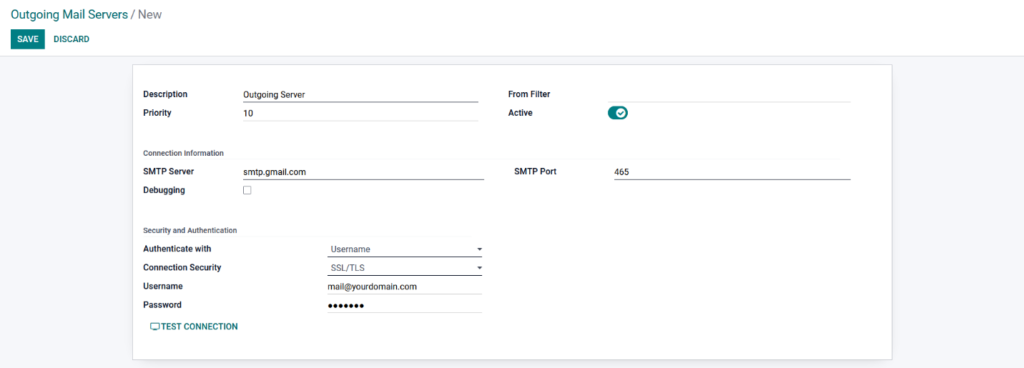
- Enter the details in the fields provided:
- SMTP Server: smtp.gmail.com
- Connection Security: SSL/TLS
- Username: Your mail account
- Password: Password of your email account
- Priority: The lower the number will be, the higher the priority will be.
- SMTP Port: Enter the port of your SMTP server
Now, it will be better if you perform the email integration test. A test connection button will be available on the form. As you click on Test Connection, you will receive a connection success message if the testing is successful.
To configure incoming mails in your Odoo ERP system, follow the steps mentioned in the breadcrumbs: Settings – Technical – Email – Incoming Mail Servers. After these steps, a form will emerge on the screen in which you need to enter some details.
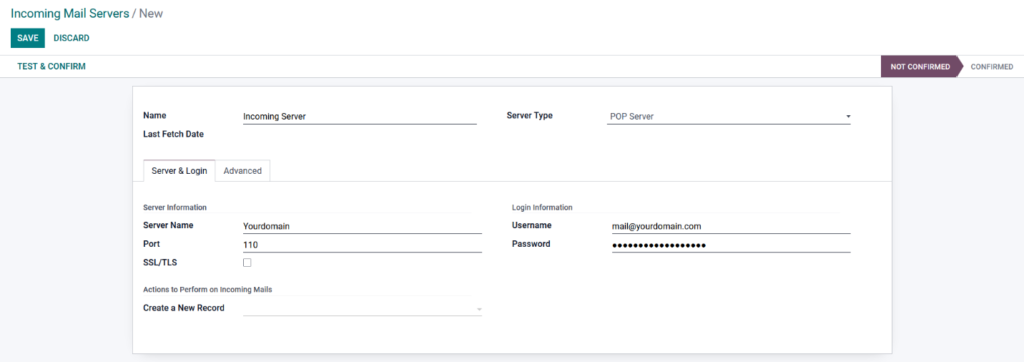
Now enter the following details in the fields provided:
- Server Type: You can choose POP, IMAP, and local here. POP is used the most and is utilized for receiving emails from the server to the customer.
- Server Name: (pop.gmail.com), The name for the server will be entered.
- Port: The port of the server.
- SSL/TLS: Check this to encrypt messages
- Username: Your email id
- Password: The password of your email
For further information and consultation, contact us.




